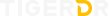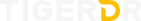User Guide
Here you can quickly understand the functions of the software, and also quickly find the answers to solve the problems when you use our data recovery service.
The trial version has almost the same features as the official version. The only difference is that the trial version can scan your iOS device, iTunes or iCloud to find your deleted or lost data, and you can preview the lost and deleted data after scanning; the official version can not only preview the data you want to retrieve, but more importantly, you can recover them.
Yes, Tiger iOS data recovery software for iOS devices supports data recovery of chat messages from WhatsApp, Kik, LINE, Viber, WeChat, QQ and other social software.
There is no iOS data recovery tool that can perform real photo/video recovery from iOS devices. This is also due to Apple’s technical limitation. Currently, our software can only recover “recently deleted” photos/videos.
Due to Apple’s technical limitations, restoration of data to iOS devices is prohibited.
No other data recovery company can offer such a guarantee. However, as long as the files are not damaged or overwritten, our products can recover them.
Under normal circumstances, you can only use our products to scan an iOS device if the device agrees to “trust” the connected computer. Otherwise, you must recover the lost data from iTunes or iCloud backups.
Facebook is not supported at the moment.
If your iOS device cannot exit from recovery mode, you must scan iTunes or iCloud backups to recover lost data.
If you do not check the Data Erase option during the reset process, the data is still intact and recoverable. Otherwise, the lost data will not be recovered at all.
If there is no access to the data on the disabled iOS device, then our software cannot help you to recover the files directly from the device. You should retrieve the data from iTunes or iCloud backup.
If you keep using your device after data loss, the temporary memory of your phone for storing the deleted information will become smaller and smaller, then the old data will be overwritten by the new data that keeps writing, and it will be difficult to recover the old data.
Note: When your data is lost, it is recommended that you do not use the phone for a long time.
Tiger iOS Data Recovery can only be run on a computer and cannot be installed on an iPhone or iPad.
If you have a password, you can recover it.
This is not recommended because the new data created after syncing iTunes will overwrite the old data. If you sync iTunes after you lose your phone, all the previous data backups will be lost and Tiger iOS Data Recovery will not be able to help you recover the previously deleted data.
If your computer has been trusted with an iOS device, and the computer has Tiger iOS Data Recovery software installed, and the device has not been restarted since you trusted it. In this case, it is possible to reconnect your device and recover the data. In this case, even if Tiger iOS data is not connected to your iOS device, you can still recover the deleted data by restoring iTunes or iCloud backup.
If the device is broken, it can only be recovered from iTunes or iCloud data backup.
To recover from the device, you must first connect your iPhone to the software. We recommend you to download and try to connect your iPhone first to see if you can connect successfully.
Yes, it does.