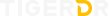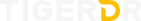Generally, you will not use all preinstalled iPhone applications. While many of them can be useful, some may just take up space on your home screen.
Thankfully, you can delete some of Apple’s preinstalled iPhone apps. While you can’t remove all system preinstalled applications, you can remove some non-essential preinstalled applications. If you do delete these apps, you can always install them again, so any choices you make are not permanent.
There are 38 preinstalled apps on iPhone. Of these 38 apps, you can delete 27 apps of them. The apps you can delete are:
- books
- calculator
- calendar
- compass
- contact
- video chat
- document
- healthy
- family
- iTunes store
- magnifier
- map
- measure
- music
- information
- notes
- podcast
- remind
- shortcut
- stock
- hint
- translate
- television
- voice memo
- watch
- weather
Which iPhone apps can’t you delete?
Currently, there are 11 apps on iPhone that cannot be deleted. These apps are critical to iPhone, and removing them can cause problems. However, you can still hide apps from the home screen.
Apps that cannot be deleted are:
- app store
- camera
- clock
- find my
- health
- message
- telephone
- photo
- safari
- set up
- wallet
Should you delete preinstalled iPhone apps?
While you can delete some preinstalled iPhone apps, should you? After all, these apps exist for a reason. While many may wonder if they should delete preinstalled iPhone apps, there’s nothing wrong with doing so. Apple does include many preinstalled apps that many people may not use. Deleting them isn’t a permanent decision either, as you can install the apps again in the App Store.